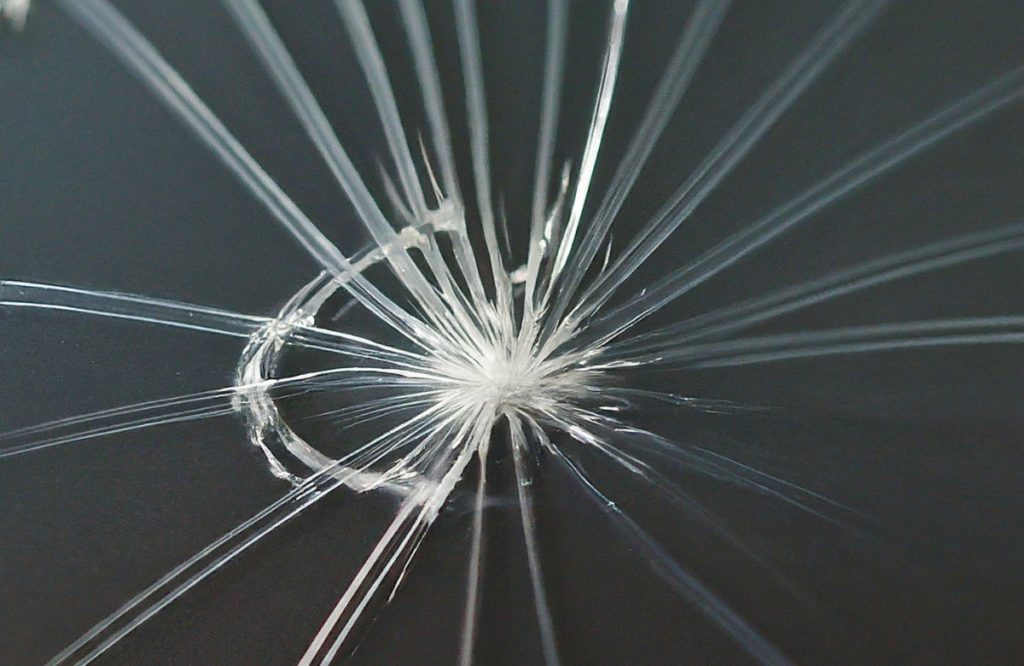A shattered or cracked phone screen is one of the most common problems with an iPhone or Android device. Unintentional drops and hits are among the leading causes of breaking a screen and LCD screen now you might be confused in both terms. Well, it’s important to learn the difference between the damaged LCD and the broken screen to asses the damage and take the best action. Let’s learn about both of them in detail and explore the repair services available for each issue.
How Do A Broken Screen And a Damaged LCD Differ From Each Other?
A cracked phone screen and a broken LCD screen are quite different. What makes them different from each other is as follows:
Broken Screen
The outermost layer of the display on your smartphone is called the glass screen. Although it is designed with durability in mind, it is still only glass. Thus, scratches and cracks can occur. A completely functional LCD panel can coexist with a damaged screen. Glass screens are cheaper and easier to fix than LCD panels. It is easy to identify different types of screen damage. When using your smartphone, you’ll observe spiderweb fractures and fragmented portions. If your gadget is still functional, you can rule out problems with the glass screen; nevertheless, if it is not responding, there’s a chance your LCD screen is damaged.
Broken LCD
The most popular kind of display seen on tablets and mobile phones is the liquid crystal display (LCD). The reason behind its popularity is its visibility and comparatively low power consumption. The display comprises several microscopic pixels, each of which is a layer of molecules sandwiched between two transparent electrodes and two polarized filters. However, if you encounter issues like LCD screen damage, it’s crucial to address them promptly to maintain the functionality and visual quality of your device. Seeking professional assistance can help diagnose and resolve problems related to LCD screen damage effectively. The electrodes and filters on the LCD cause each pixel to change color when an image is shown. Gradually exposing the image, each pixel lights up according to the information it receives, resulting in the best display. LCD screens are also responsible for your smartphone’s display and touch-response features.
The following are the main symptoms of an LCD panel failure:
- A dark screen
- Dark patches or fuzzy regions across your screen
- Markings, inky spots, vertical lines
- Scratches
- Insensitivity to touch
Things to do After Dropping Your Device
After learning the difference between a damaged LCD screen and a broken screen, you might want to know what to do after dropping your device. Here is what to do:
- Identify first whether your device or the screen protector is damaged.
- Do not attempt to repair or remove any shattered glass yourself if the damage is to your screen.
- If your phone falls into water, place it in a rice container after turning it off and drying it out as much as possible.
Conclusion
So, here you learned how a broken screen and a damaged LCD screen differentiate from each other. We hope that now you can better decide which services you should get if your device’s display is damaged. However, remember that for all your device repair requirements, Vantel is the one-stop destination whether your screen is cracked or your LCD is damaged.
Frequently Asked Questions
What to Do if You Need a Repair?
Once you understand the difference between a broken and damaged LCD panel, you may want to know what to do if you need a repair or replacement. The best action is to go to a reliable repair service provider if you have any problems. You can count on Vantel as we provide fast turnaround times for screen replacements and repairs. Rest assured that your device will be entirely fixed and operational once again. Before providing a fix, our knowledgeable experts will diagnose your device when you bring it in. Don’t hesitate to reach out for our professional screen repair services contact us right now!
What does a broken screen look like?
The cracked screen appearance ranges from minor scratches to spiderweb-like patterns to completely missing glass pieces. You can face anything from a fully shattered display and a broken phone to a simple cosmetic problem.
How to clean LCD screen?
Use a soft, clean cloth free of lint to wipe the screen. It will get rid of additional particles and dust. If your screen is still dirty, dab the outside of the screen with a cloth dipped in a bit of 70–75% isopropyl alcohol (IPA) solution. An alternative is to use an IPA wipe that is 70–75% effective.
Is it OK to clean the LCD screen with alcohol?
Alcohol and cleaning agents can harm LCD coatings as most displays have finely carved matte surfaces to reduce glare. So, keep alcohol away from surfaces with matte monitors. Using it will likely void your warranty and also harm your screen.
How do I protect my broken screen?
Invest in a case and screen protector to stop cracks from growing worse. Screen protectors are little plastic films that adhere to your device’s screen. They stop dings and cracks from becoming more prominent. Additionally, they protect your device from dust that can increase the fractures.
Is LCD screen repairable?
As LCD displays are made of composite materials and are constructed in layers, with a “liquid” intermediate layer, the only area of an LCD screen that you can fix is its outer layer or face.