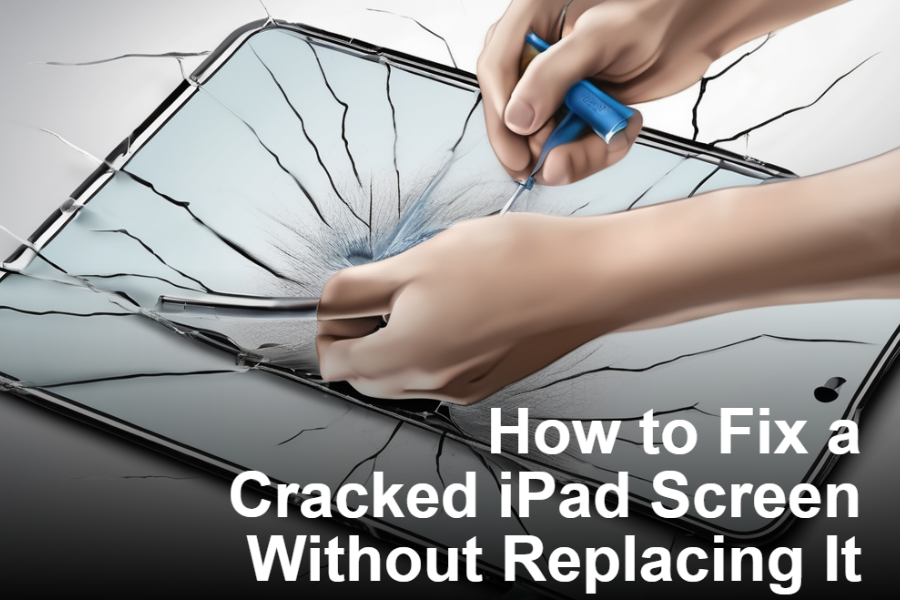This blog provides tips and methods to fix a cracked iPad screen without replacing it. The first step is to assess the damage and back up your data. Then, a few DIY methods, including screen protectors, adhesive tape, and toothpaste. Professionals at Vantel can also fix the cracked screen without replacing it. It is important to note that cracks can spread and be dangerous to touch.
3 Ways to Repair an iPad Screen Without Replacing It
One can work with a few different methods to repair one’s cracked iPad screen without replacing it. Let’s see what our experts at Vantel suggest you do to fix a hairline crack in a broken iPad screen.
1. Assess the Damage
The first thing you need to do is assess the damage. See how big or small the crack is and whether it can be fixed using simple DIY methods or requires professional assistance. Remember that a small crack might be easily repairable, while a larger one may require more advanced techniques and tools. By thoroughly assessing the damage, you’ll know better how to choose the best course of action and avoid further complications.
2. Backup Your Data
An essential step before starting any repair process is to back up your data. We know how cherished your memories are and don’t want you to lose those in the repair process. Whether you DIY it or get professional help, backing up your data is still a wiser choice.
3. DIY Repair Methods
Now, let’s learn about a few common DIY methods to fix a cracked iPad screen without replacing it.
- Screen Protectors: If there are minor scratches or tiny cracks that can be hidden behind a screen protector, then the best option for you is to apply a good-quality glass screen protector. These tempered glass screen protectors will help prevent further damage and give the illusion of a fixed iPad screen.
- Adhesive Tape Method: The adhesive tape method is widely used to fix cracked iPad screens without replacing them. You must use strong adhesive tape on the cracks to keep them together. It will make the cracks less noticeable but not restore the screen’s functionality.
- Toothpaste Technique: By now, we’re sure everyone knows the infamous toothpaste technique for scratches and cracks on the screen. To fix a cracked iPad screen without replacing it, apply toothpaste on a microfibre cloth and rub it on your screen in a circular motion. After gently rubbing it on the screen for a few minutes, remove a slightly damp cloth and clean it. It makes the scratches fade away and makes them less visible.
Get Your Cracked iPad Screen Repaired by Experts.
If you’ve tried fixing your iPad on your own but have had no luck, don’t worry. Vantel has a team of expert technicians who are certified and licensed to provide the best possible care for your device. With their expertise, they can fix your cracked iPad screen without replacing it. Once they’re done, your iPad will look and feel as good as new, as if it was just unboxed! You can trust Vantel to provide top-notch service and restore your iPad to its former glory.
Conclusion
In conclusion, a cracked iPad screen can be repaired without replacing it using DIY methods or by seeking assistance from expert technicians. If you’re attempting DIY repairs at home, keep in mind that they may make the cracks less noticeable but won’t completely fix them. However, professionals at Vantel specialize in iPad screen repair and can precisely fix them, providing you with peace of mind knowing your device is in expert hands.
Frequently Asked Questions
How do I stop cracks from spreading on my iPad screen?
If the crack looks like a spiderweb, which means it is on the urge to spread, use duct tape to completely wrap your iPad screen and take it to a repair shop.
Is it safe to touch a cracked screen?
Remember that a screen is made of either acrylic or glass, and broken glass can have sharp edges. So, you’d be risking your fingers by touching the cracked screen, as it can cause cuts on your fingers.
Do iPad cracks get worse?
Severe iPad cracks can spread and get worse, but they do not affect the touch sensitivity of your iPad screen.